Whether it’s to convince a client to work with you; or to ask for a referral, or to get paid for the work you have done – email can be compelling if used correctly.
This article will uncover the guidelines and the anatomy of a good email – so you are empowered to create a strong email copy for all your client communications.
So, let’s get started.
General Guidelines for Email Communications

Before you dive into how to create emails for client communications – it’s essential to keep some fundamentals in mind.
Regardless of the type of email, you will send your clients – it will be useful for you to keep these in mind before hitting the “reply,” “send,” or “forward” button.
Keep these general guidelines in mind when crafting your emails.
1. Email – Is It the Right Medium?
Not all clients are created equal, right?
The projects they give you will vary from one client to another. So does their communication style.
Each person has a unique mode of communication that they like and prefer.
- Some people prefer face-to-face meetings.
- Some prefer virtual meetings via IMs, Zoom, or Google Hangouts.
- And some prefer instant messaging Slack, Whatsapp, etc.
- While some people prefer email.
A particular client might not be a fan of email communication and prefers phone calls or meetings.
Then match that communication style, and you too should use phone calls with that client.
If that’s the case, use email to confirm the meetings with them.
If you end up pursuing this relationship by email (because that’s what you prefer) – then you might potentially frustrate them.
2. Email Frequency
An email has got a bad rap in the business world – because of spammers and its misuse.
If you have ever worked in an office – you know the sheer amount of emails we all get.
The silly forwards, the read receipts, the reminders, the one-line emails, and so on.
No wonder people are frustrated!
Before you send an email to your clients – keep this in mind. Not everything requires an email.
For instance – status updates, project timelines, etc.could be communicated via other mediums.
Significant discussions such as pricing, proposals, hiring can be discussed via a phone call or virtual meeting.
3. Your Responsiveness
If there’s one thing that could make or break your relationship with your client is your responsiveness.
Are you able to get back to your client in a short time (ideally less than 24 hours)?
As a freelancer or an independent contractor – you are most likely remote or working outside your client’s office.
Your clients don’t have the luxury of walking to your desk to ask a question or discuss a problem.
So they rely on emails.
Make it a point to always respond in less than 24 hours.
Don’t keep your clients waiting.
4. Use of Jargon
Most people agree that Steve Jobs was the master of product launches.
Apple, thanks to Jobs, has had some of the best launches in modern history.
Why?
Very simple. Steve Jobs rarely used any technical or industry words in his presentations.
Everything he said was simple and explained in layman’s terms — no jargon, no hard to understand words.
The message – “1000 songs in your pocket“ was more compelling than any other technical specifications that Apple could have mentioned during their product launch.
Simplicity always sells. Refrain from using jargon in your client emails.
Even if your client is technical – keep your emails simple and to the point.
Leave the industry terms or specifications for a meeting or a call with the client.
5. Email Length
On average, an individual receives 121 emails a day (and that number is only growing).
It has become more and more challenging to cut through the noise.
If your emails are too long – your clients will not respond right away.
They will save it for later, so they can read it again and hopefully come up with a response.
Also, most users read their emails on their mobile devices.
Email is one of the most used applications on everyone’s phones.
Keep your emails precise and to the point.
Anything that requires a lot of explanation (such as a proposal or pricing) should be directed to a document outside the email body.
If anything requires clarifications- then offer to jump on a call or meeting with your client to explain those.
6. Always Think Mobile
Most people use their smartphones to read emails and conduct business.
Most mobile email clients are not meant to load images and icons – they cause user frustration.
Also, emails that display incorrectly on mobile are usually deleted within three seconds.
So avoid embedding images, gifs, etc. within the email.
Also, remove any social media icons or company logo in your company signatures.
The faster your email loads in a mobile browser – the less frustrated they will be.
Put yourself in the shoes of your reader.
Do you get frustrated if the email takes too long to load? Then don’t do the same to your client.
7. The Tone of the Email
Your relationship with your client should always be professional.
Usually, you are offering them a service for which they provide you a payment.
You might even know your clients on a friendly basis – but that doesn’t mean you have to email them as if you are emailing a friend.
Avoid using terms such as LOL, IMHO, etc.
Reduce the number of smiley faces in your emails.
Also, avoid using any slangs in your client communications.
At the same time-don’t be too formal.
You don’t have to address your clients as “Dear Sir” or “Respected John”.
The most appropriate greeting in your emails should be their “First Name.”
A simple “John” or “Hi Mary” should be fine.
Keep it professional.
8. Make Your Emails About Them (NOT YOU)
Put yourself in the shoes of your client for a moment:
- Do they care about your freelance practice?
- Do they care about your skills?
- Or how much income you want to make?
I don’t mean to be harsh here. But think for a moment.
The answer to all the questions above is probably “NO.“
Your clients are concerned about their jobs…their team…their projects…their deadlines.., etc.
If you were in their shoes – you would be thinking about these things as well.
So why do so many salespeople, business owners, and freelancers struggle with email communications?
Most emails are written from the sender’s point of view (YOU), not the recipient’s (YOUR CLIENT).
There is too much “me..me…me” in the emails and that makes it less valuable for the client.
And that’s why the emails don’t get read and are deleted.
So, make sure to change the theme of your emails to be more customer-centric and make it more personalized (more on this in the next few sections – The Anatomy of a Good Client Email).
9. Proofread
Make sure your emails have no spelling or grammatical mistakes.
Spelling mistakes and grammar errors reduce your credibility as a professional.
It puts doubts in the mind of your customers whether you can do a decent job on the projects they will hire you for.
Re-read your email before sending it.
Ask yourself these questions before hitting the “send” button:
- “Will I read this email?
- How will I respond to this email”?
You can use free tools such as Grammarly, G-Suite, etc. to help you with spell-checking and proof-reading.
10. Spam-proof Your Emails
It won’t happen every day, but once in a while, a client will say, “I didn’t get your email.”
Then you resend your email to them, and they still haven’t received it.
Then you ask them to check the junk mail or spam folder.
The client checks and then replies – “Yes – I got it”
To save time and be more efficient – ensure in advance that your emails do not get to spam.
It’s hard to guarantee your emails won’t go to a spam folder, but here are a few things you can do:
- Avoid using Hotmail
- Reduce the number of images (or have no pictures)
- Fewer attachments
- Plain Text email signatures
- Avoid using spammy words in the email subject line such as FREE, Offer, etc.
The Anatomy of a Good Client Email

You will be sending your clients’ different types of emails (which we will cover in a few moments).
Before you get into examples and templates – you need to understand and internalize the basic building blocks of email communications.
Understanding this will empower you to craft effective emails.
Let’s look at the various elements that make up a compelling email copy.
1. The Subject Line
What would you say is the purpose of the email subject line?
If you said – “to get the email opened,” – then you are correct!
Nothing else. Nothing more.
Similar to how a blog headline will make people click and read that article. In the same way, an email subject line should make them want to open the email.
It’s the first thing the prospect sees when they receive an email.
People will decide whether to open your email or to delete your email – just by glancing at the subject line.
Here’s an image that the team at Buffer put together.
This is a typical email inbox viewed on a desktop.
Before opening any email – the recipient or the inox owner can make a decision which email to read or not.
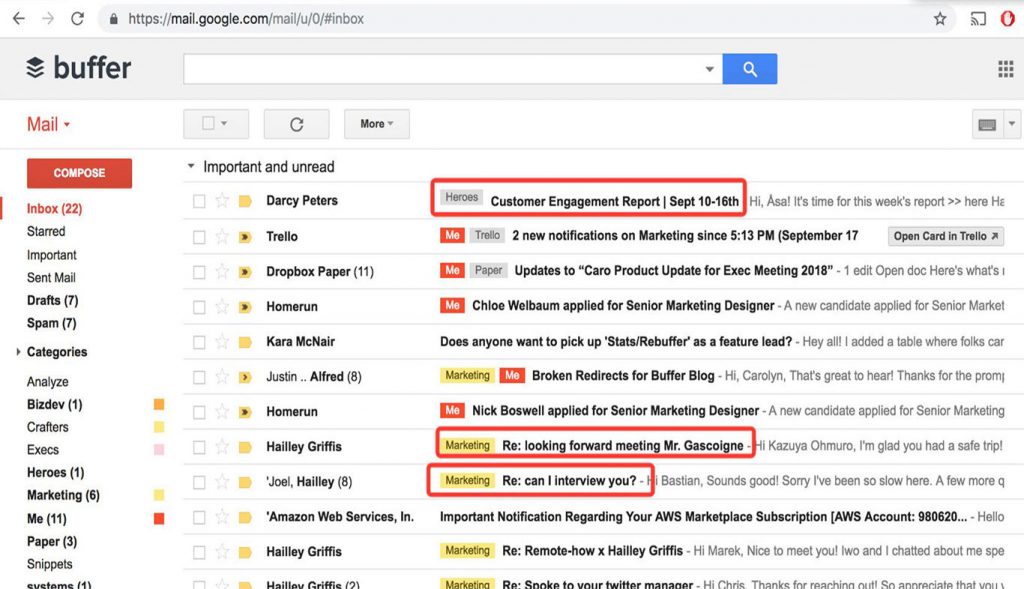
Here’s a simple hack – to make your subject lines enticing, and to increase the chances of your email being opened.
Most people don’t use this.
Add their {First Name} or {Company Name} to the subject line.
It alone will help you get a boost in open rates by up to 22%.
Here are a few email subject line suggestions:
- Your Content goals at {Company Name}
- {First Name}, a question regarding your 2019 branding guide
- Can you spare a moment, {First Name}?
- Your latest {Company Name} App’s UX.
- Does Friday work for our proposal discussion, {First Name}?
- Who else can I help, {First Name}?
This small trick alone will boost your email open rates.
If you are skeptical – think about the last time you received an email with your name in the subject line.
Did you open it? If yes, then you know this method is effective.
For other best practices for subject lines – I encourage you to do your testing.
The email marketing industry is divided on what is useful:
- Some say shorter subject lines are better while others disagree.
- Some say use emojis, while others say it’s unprofessional.
- Some say use parenthesis, while others say don’t
Here’s my verdict – YOU be the Judge!
Try different subject lines. A/B test your subject lines.
Test emojis, test the tone, etc.
Each industry, country, the client situation might be different.
And you can only find that by testing out different variations.
2. The Greeting / The Opener
As discussed above – communicating with your clients is a delicate balance between being professional and not being too formal.
The simpler the greeting, the more ideal it is.
Here are a few ideas you can try:
- Hello {First Name}
- Hi {First Name}
- Hey {First Name}
Keeping it simple like this helps set the right tone for the rest of the email.
It shows a little bit of familiarity and also is informal.
It was also one of Steve Jobs’s principles of sending an email. He always used the person’s first name in his email communications.
Email marketing software Boomerang analyzed 300000 emails, and their survey reveals similar data.
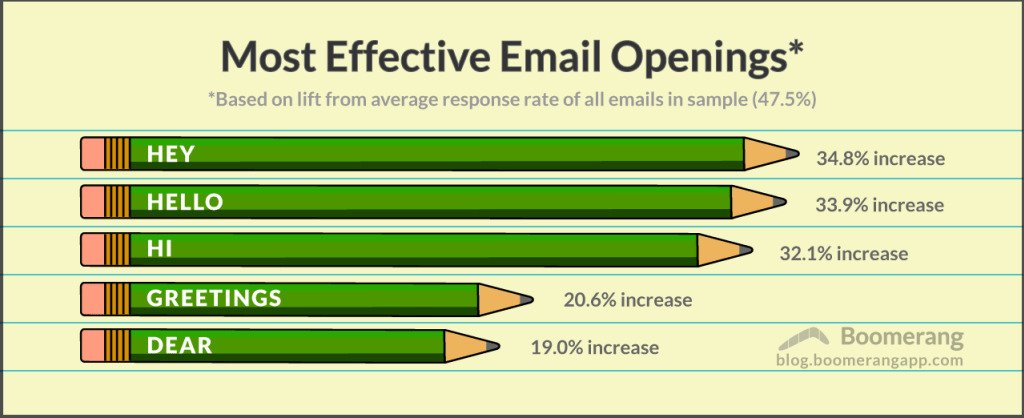
My recommendation for you is to stay away from “Greetings John” or “Dear John.”
These make the context of the email too structured and formal. Also, it might be inappropriate in some cultures to address someone as “dear.”
3. The Purpose
The sooner you get to the purpose of the email, the better.
Ideally – it should come immediately after the opening/greeting.
If you do this – then you are making sure that your recipient (client) will continue to read the rest of the email.
Once again, this can be short and to the point.
Below is an example template from the team at Boast.
The template can be used for asking for a review/survey after someone has made a purchase.
The recipient (or the customer) immediately knows what the email is for.
The opening also forms an excellent continuation from the subject line.
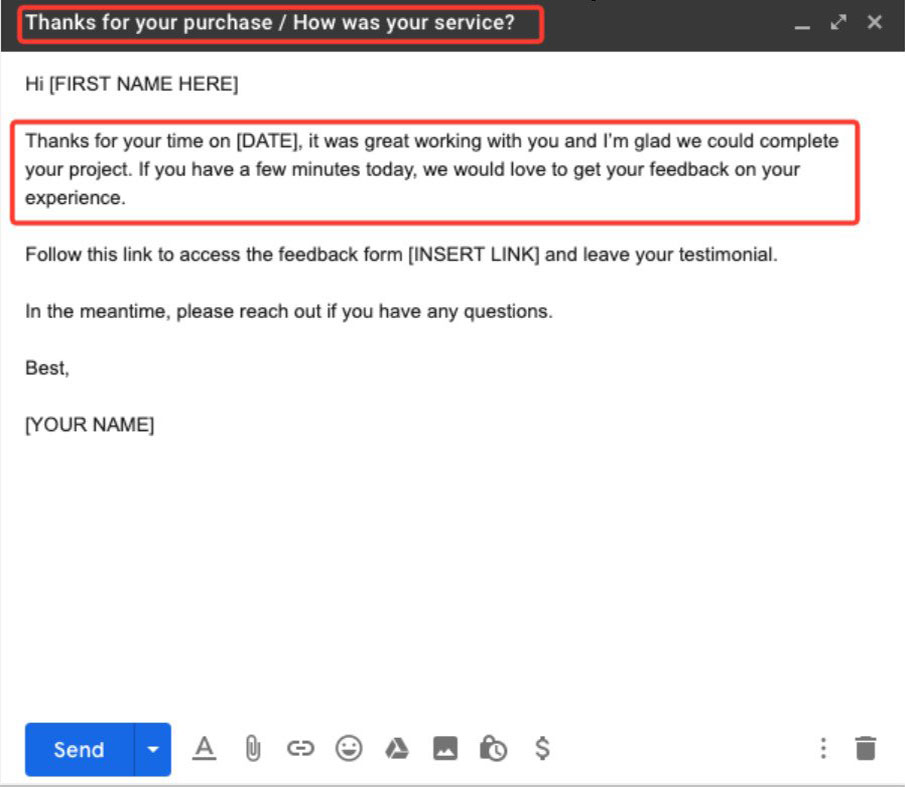
Here’s a new client prospecting email from freelance writer Elna Cain.
She immediately gets to the point and lets the client know why she is emailing them.
As you can note – Elna is following up on a job ad, and also explains where she found the client’s name and email.
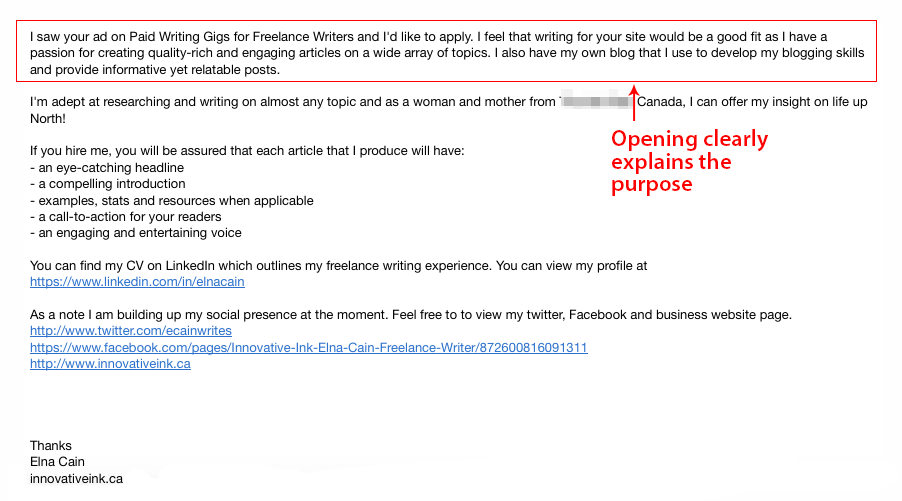
Here’s an example template put together by the team at iHire.
This template is for someone following up after an event.
The email starts with a reminder about the event.
The sender immediately jumps into the reason for the follow-up.
During their meeting at the past event – the potential client mentioned having some issues and is possibly looking for a solution.
Source: iHire.com (How to Follow Up After a Networking Event: Email Tips and Templates)Image URL
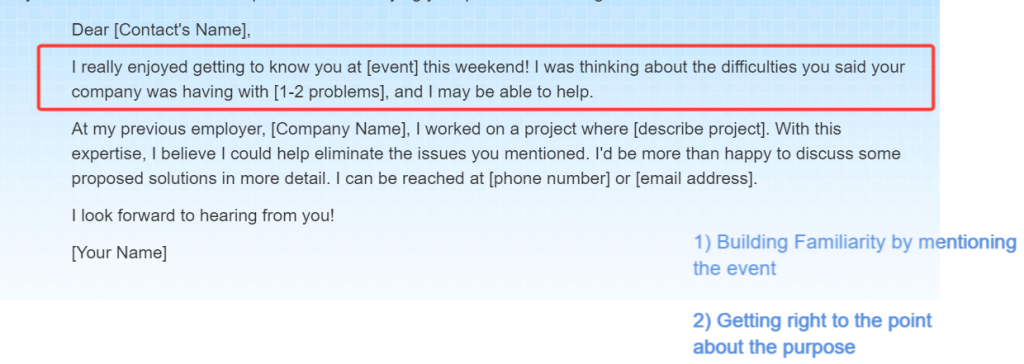
To summarize this section about the purpose of your email – get to the point as soon as possible.
Any small talk (weather, news,etc.) can be saved for a future email if and when the client responds.
When relevant add a familiarity bridge – talk about any reminders of the last conversations, meeting, etc.
4. The Evidence
The purpose of your email (as discussed above) will vary based on the type of email you are sending your client.
Regardless of the purpose – your email should validate your points.
That’s where the evidence or proof comes into play.
It is especially useful when you are reaching out to a brand new prospect. (Cold email outreach).
After you build familiarity and state the purpose – give them a reason to trust you.
The more social proof, case studies, you can include in your copy – the more they will trust you.
In this cold email example below by the team at MailShake – the sender is demonstrating how a similar company has achieved results by working with them.
When emailing C-level or V-level executives – use this type of email template.
They are typically measured by their results, and they responded well to facts and figures.
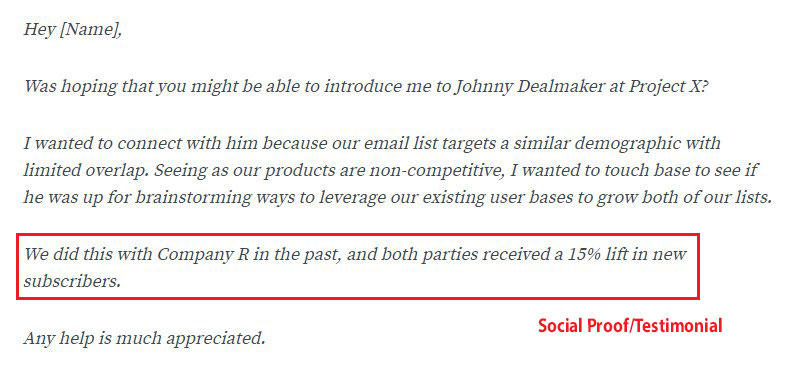
The next example from the team at Nutshell – the template shows precisely what they will be expecting if they decide to work with you.
Even though there are no stats or proof in this example- anyone reading this particular email will know that the sender is very knowledgeable, trustworthy, and can be relied upon.
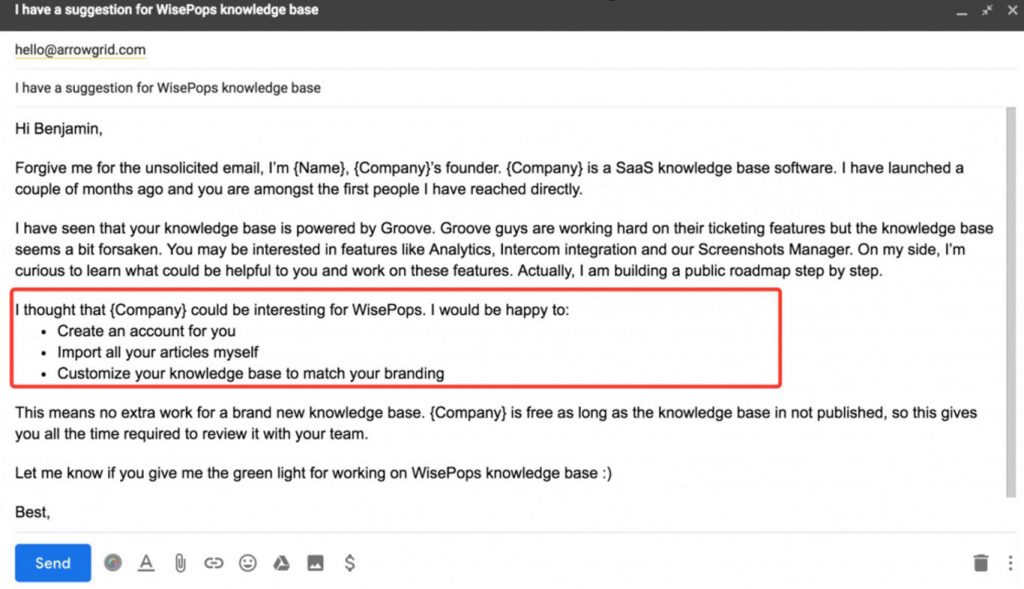
5. The Closing
This is the final section of your email.
The closing is where you are asking them to take a specific action.
Too many freelancers or business owners end an email like this:
- “Let me know what you think.” OR
- “Let me know” OR
- “Looking forward to your thoughts..”
The problem with such statements is that it is too vague.
You are also putting them in a situation where they are expected to think.
Your client isn’t sure how to respond right away.
The goal of any email you send – is to get a response.
Then you have to make it easy for them to respond.
Most people use statements such as “let me know” – because they don’t want to come across pushy.
On the flip side – if you are not being assertive – then you are also hurting your chance of getting a reply.
Your closing should tie into the purpose of your email.
- If your goal is to get a meeting, then ask for a meeting.
- If your goal is to get the proposal signed – then state the next steps.
- If your goal is to get a review, then show them where they can leave a review.
Here’s an example template from the team at Vendsta.
The email is from an agency prospecting for a new client.
The clear next step is for them to send a proposal/pricing information.
And that’s what the sender is asking.
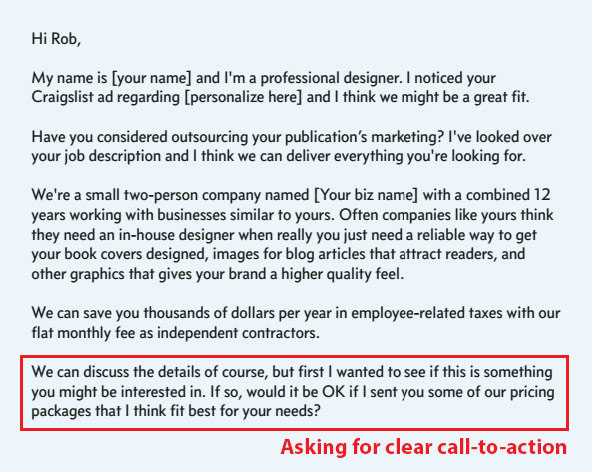
Here’s an example template from the team at CareerAddict.
The sender is following up after an event, and his/her goal is to invite the recipient out for a coffee meeting.
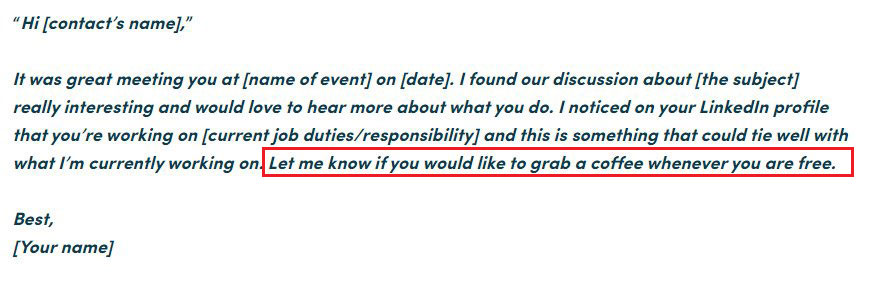
PRO TIP:
I recommend not sending a link to your portfolio or other websites.
The goal of your email is to get a response (a reply to talk to you or discuss further or book a discovery call). Adding any URL or links takes them away from this email, and will distract them.
Keep it simple.
If the client wants to see more information – they will always ask for a link to your website or meeting link or resource, etc.
The 9 Different Types of Client Emails

1. The Proposal Email
A proposal is often the final step before winning the client’s project.
You might send out the proposal in a PDF or using a proposal software.
By this point – you might have already discussed the scope of the project, your credentials, testimonials, etc.
The proposal step is for the client to get clarity on what the project will be and the terms of the project (timeline, delivery, payments,etc.)
Your clients won’t have time to read a 5-page proposal right in their email.
The purpose of the proposal email is only to state the objectives and the next steps.
Leave any details or technicalities out from the copy. The client should be directed to the actual PDF or document.
The purpose of this email is two-fold:
- Get them to read the proposal.
- Act on the next steps. (Sign or set up a meeting).
Here’s an example proposal email template.
As you can see the subject line is clear. Also, there are no attachments or images.
The call-to-action is clear – the client either needs to sign the agreement or jump on a call to discuss any concerns.
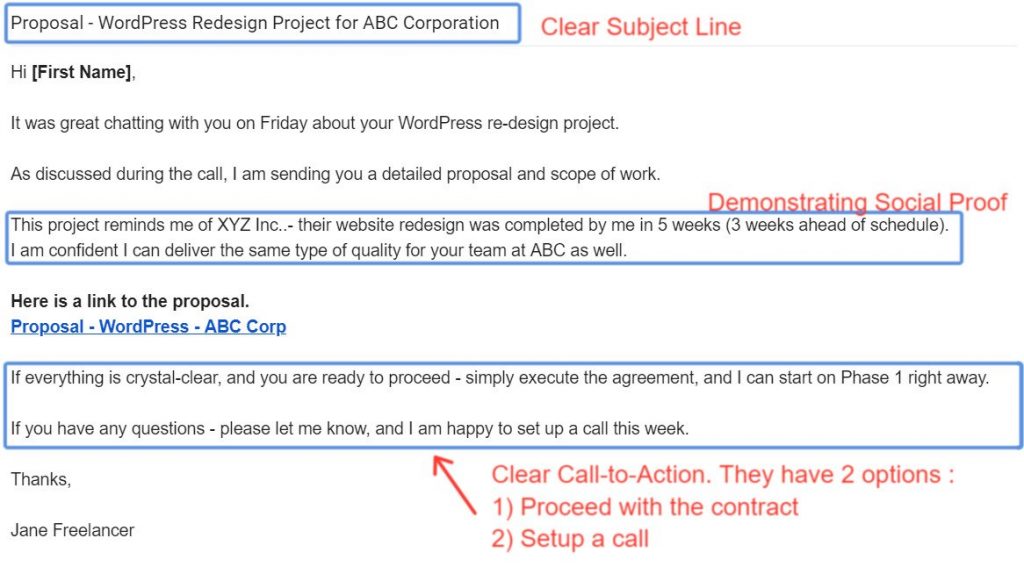
2. The Proposal Follow up Email
You have sent a proposal, but the client hasn’t responded yet.
There might be few scenarios why they haven’t replied yet:
- The client might have forgotten.
- They might be busy with the other tasks that they are working on.
- They might have forwarded it to someone else in the company for review or approval.
- They might be ghosting you.
- Or worst-case- they are not interested anymore.
It happens more often than that in our dealings with clients. We don’t get a response in a timely manner.
Regardless of what the reason might be – it is always essential to get an update from them.
The best thing to do is to nudge them gently.
Send a follow-up email.
It’s ok to be slightly persistent by not being pushy.
The key is to keep these emails very short.
You have already explained the project, shared your portfolio, samples, your proposal, etc. in your last email.
So, no need to repeat yourself.
Keep the proposal follow-up emails short and sweet.
Here is a follow-up email sequence suggested by Brennan Dunn from Double Your Freelancing.
I like it because the emails are short and to the point.
They are meant to get some responses.
I also like that it is not a single email but a 3-step sequence.
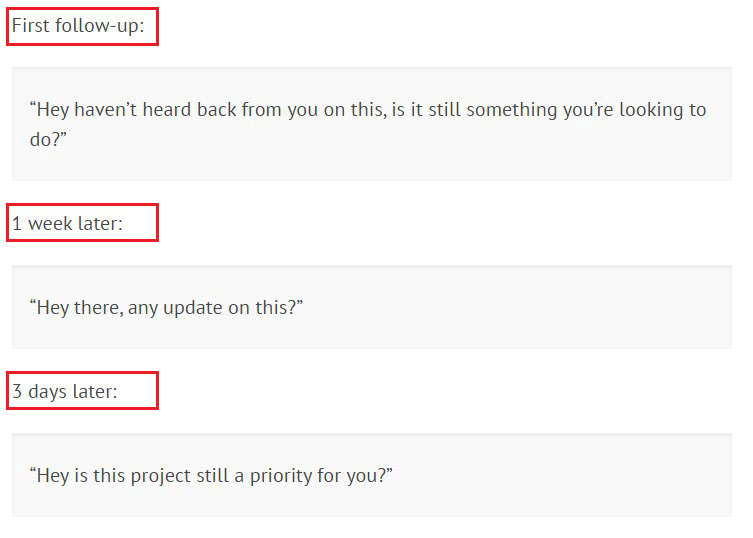
3. The Invoice Email
You delivered a project for the client, and now it’s time for you to get paid.
For invoice emails – keep it professional and simple.
Once you create an invoice – generate a PDF and attach it to the email.
Or add a URL. Most invoicing solutions like PayPal, Stripe, And.co, Bonsai, etc. now allow you to do this.
You do not have to go into a lot of details about the invoice in the email body. Leave all the details out from the copy.
The purpose of this email is simple to notify them that you are sending the invoice, and how they can reach you if there are any questions.
Here’s a simple template I like from the team at Invoicely.
I like it because the email is straightforward and simple.
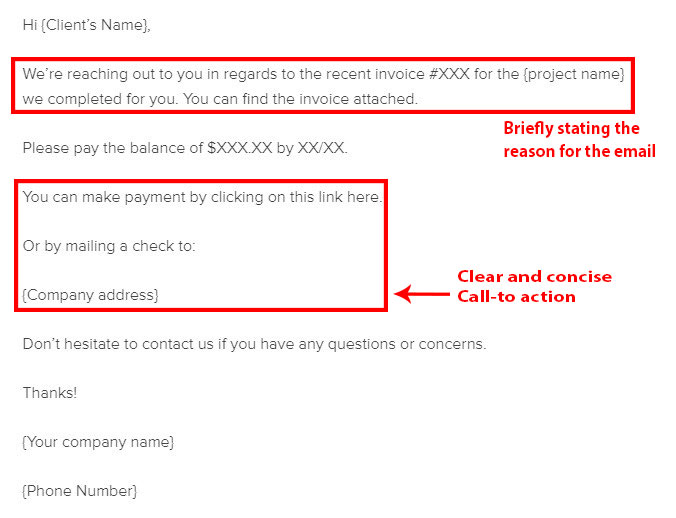
4. The Invoice-is-delayed Email
As a freelancer or a business owner – I am sure you have come across a client who does not pay on time.
If not – you will – it’s just the nature of the game.
In an ideal world – all our invoices will be paid immediately.
But that’s not always the case.
According to a study of 250000 invoices done by invoicing software company Due – they found that:
- 84% of all invoices got paid.
- 63% got paid within 30 days.
- 18% got paid within 14 days.
- And if a client had not paid within 90 days- then there is only an 18% chance that they will ever spend. (Ouch – that has to hurt!)
So, as you can see, you are not alone.
It is better to be ready – if and when this happens.
If you create an invoice-is-delayed email template – you can then send it if you run into this situation.
Here’s an example email template from the team at Chaser.
You can send this email before the invoice due date. It will merely act as a reminder.
The email copy is short and simple.
It has a clear subject line, so the client knows what the email is all about.
Also, the tone is very professional.
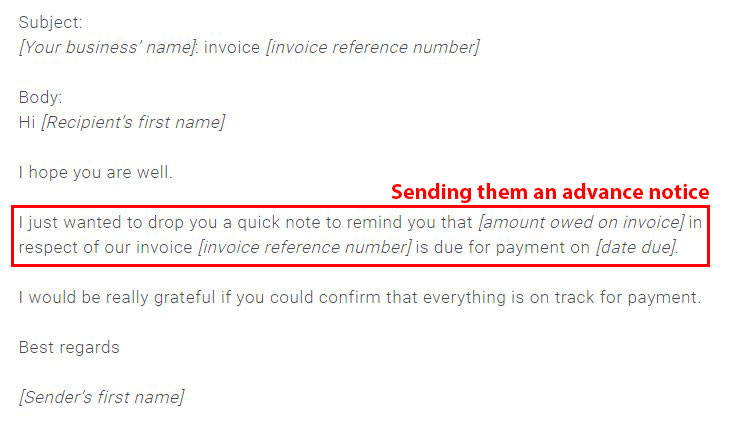
Now, let’s say that the unfortunate happened, and the client has not paid beyond the due date.
At this point, you are a bit frustrated – however, you want to give them a chance.
Maybe they got busy or forgot.
Give them the benefit of the doubt. So try something like this.
Keep the tone still professional. Maybe they just need another nudge or reminder.
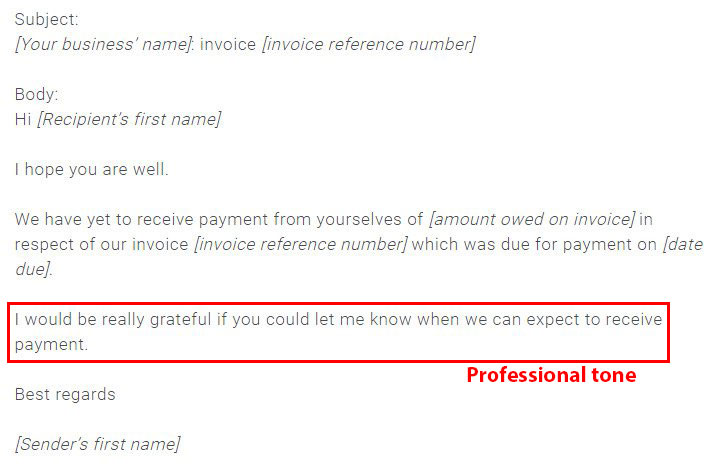
Here’s the worst-case scenario.
It is way beyond the due date (maybe a couple of weeks or a month) – and you still have not heard anything back.
You are beyond being polite at this point.
You have held your end of the bargain.
The project has been delivered, and the client has got what they have asked and wanted.
This next email should be firm and to the point.
Here’s an example from the team at Fundera.
The email mentions a potential overdue fee if the client does not make payment.
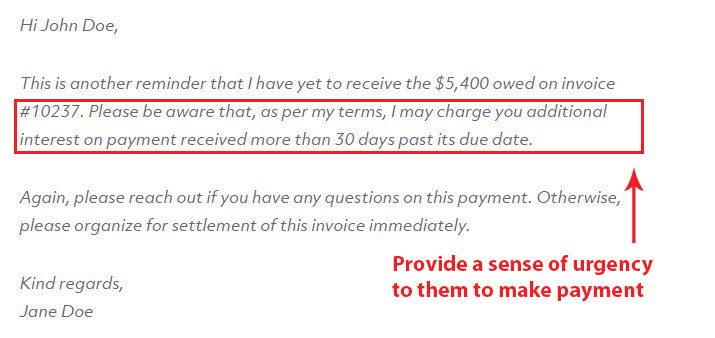
PRO TIP:
Some freelancers and agencies use a late payment fee.
If this is the case -then include the payment terms in your proposal (to avoid any surprises or conflicts)
5. The Cross-sell Email (or Win Back Email)
We would all love steady clients – that give us predictable projects every single week.
But that doesn’t happen every day.
A small number of clients are repeat customers.
Some would work with us for a few months, and others only for a one-time project.
We are always pursuing new strategies or techniques to win new clients.
That’s just part of being a freelancer or an agency.
However, your existing and past clients base is a goldmine.
They have worked with you and purchased services from you in the past.
It is always cheaper (time and money) to retain and resell existing clients than to chase new ones.
For instance, you can always cross-sell an existing client.
If there are other services you provide – then reach out to your clients, and inform them that you can help them.
Here’s an example email template from the team at VCita.
The email mentions why the client is being contacted (to sell social media services).
There is a mention of past happy clients (the evidence) to improve trust.
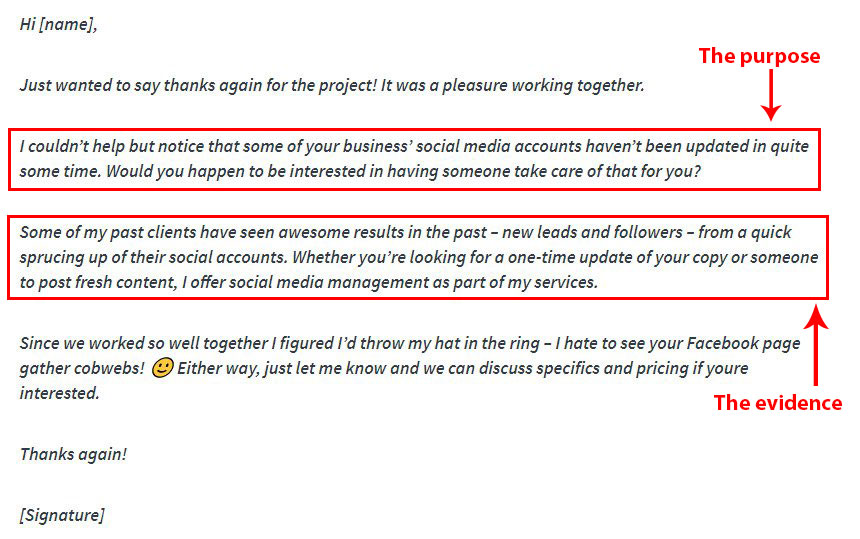
Here’s another example email template from the team at VCita.
In this case, the sender is contacting the client to hire them for repeat services.
This is applicable to situations for service businesses like accounting, etc.
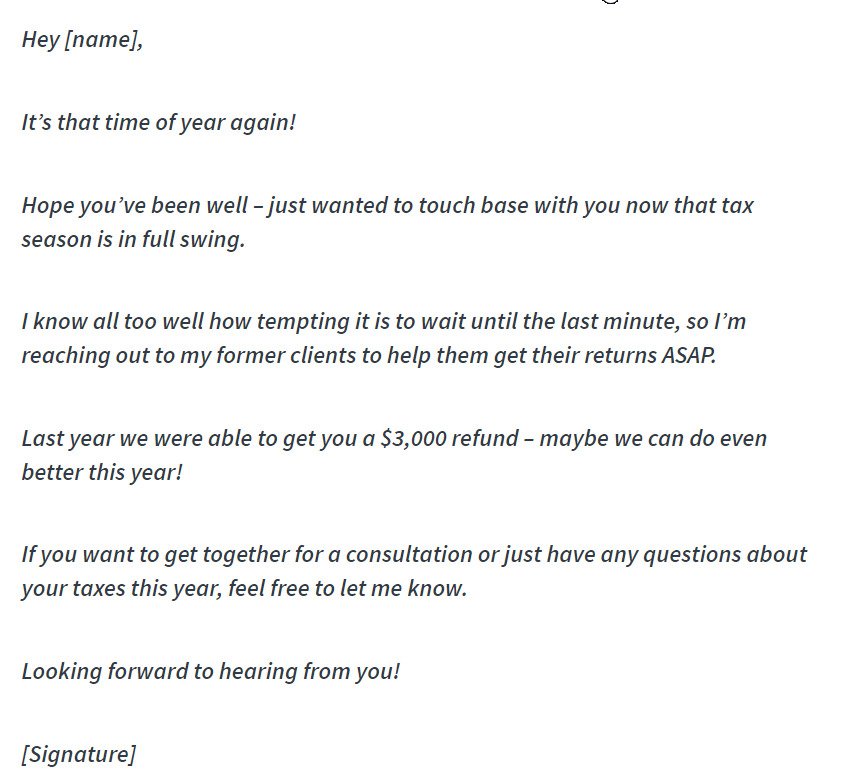
6. The Review Request Email
Online reviews can do wonders for your business.
It can help you stand out, build more trust, and speed up your sales cycle.
You can receive reviews on any platform that a client engages with you. For example:
- Social Media – Facebook page, etc.
- Online Search Google Reviews, etc.
- Agency Reviews – Clutch,etc.
- Freelancer Reviews – UpWork, Freelancer.com, LinkedIn Profiles,etc.
- Software Product Reviews – G2Crowd, TrustRadius, etc.
- Contractor Reviews – Angie’s List,etc.
- And so on..
72% of customers won’t take action unless they read reviews.
So, the more reviews you get – you increase your chances of being hired (and being hired faster).
You can surely use an email template to help you gain more reviews.
Here’s a review request that the team at BlueAds has put together – for asking for Google Reviews.
The goal of this email is to get them to the reviews page, and they can fill out the information there.
NOTE – this is the only email template so far that I am encouraging adding a URL in the email copy.
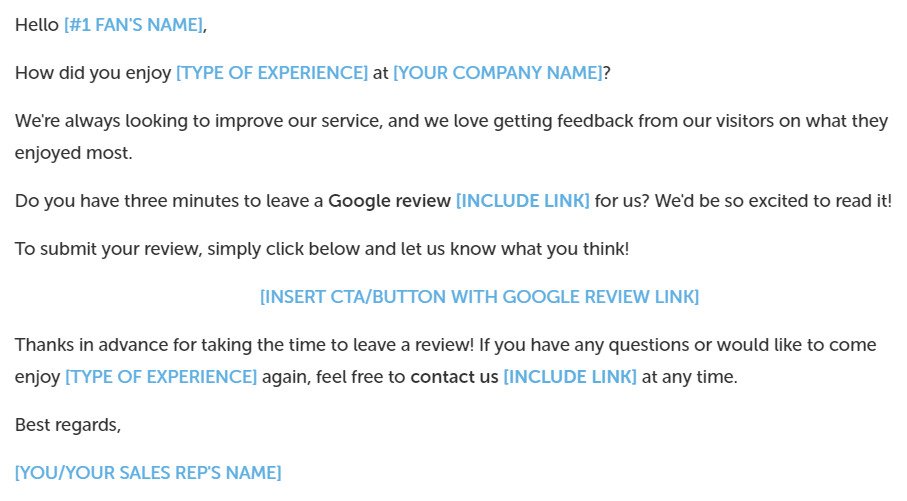
Here’s another review request email from the team at ThriveHive.
You can use this email template for getting reviews on any platform.
It is a very short and simple email.
I like that they mention it will only take 60 seconds to write the review.
This reduces any friction that the client might have about the time commitment to creating a review.
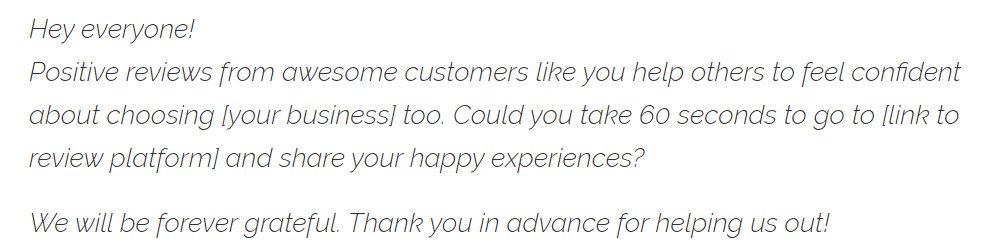
7. The Testimonial Request Email
Testimonials and case studies are useful because it helps you showcase your social proof.
Your prospective clients want to see who else you have worked with, and what you have done for them. It builds trust and reduces any perceived risk of working with you.
Perhaps, you already have a dedicated page on your portfolio website that shows testimonials and case studies.
The best time to ask for a testimonial is – immediately after you have completed a successful project from a client.
It is fresh on your mind, so they are more likely to give you a case study.
Here’s a testimonial request email from marketer Ross Simmonds.
The purpose is very clear and straightforward. There is also a link that will take them to a page with other testimonials – so the client knows what to write.
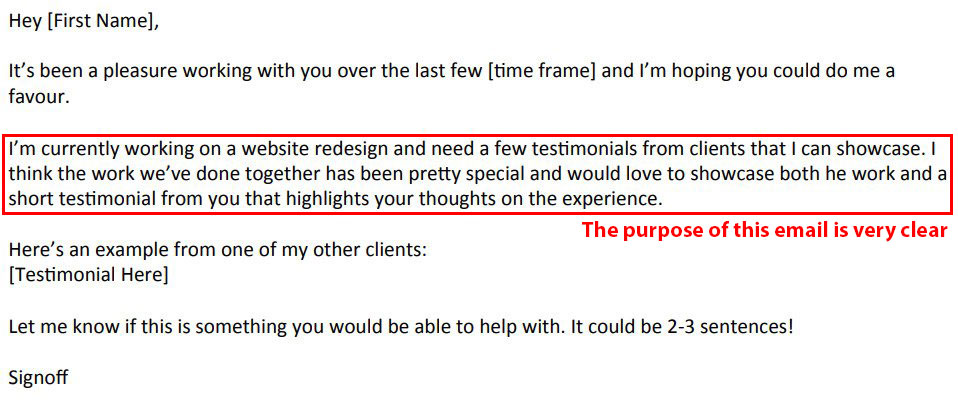
Here’s another testimonial request email template from Ramit Sethi’s team.
It uses a similarly direct approach.
Most importantly – he is making it very easy for the client to approve the testimonial.
The copy for the testimonial is already written.
The work is almost 90% done, and all the client has to do is approve or make small changes.
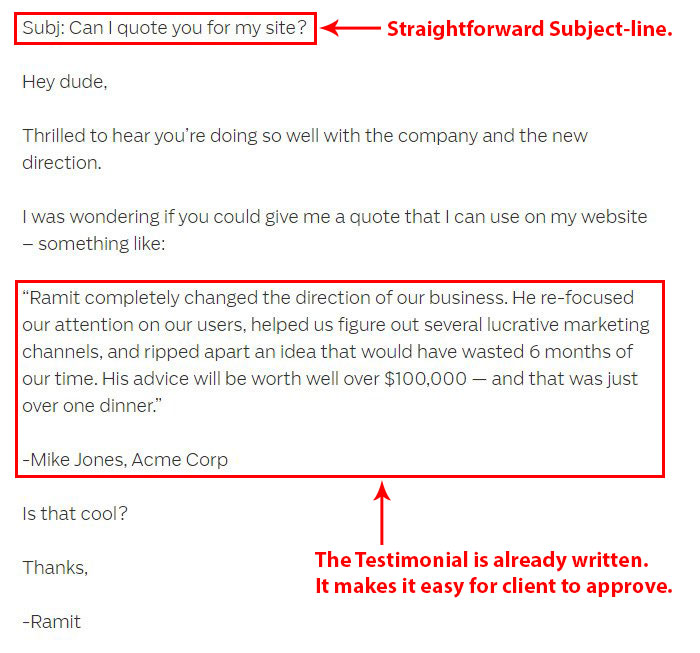
PRO TIP:
Here’s a technique that will increase your chances of getting a testimonial.
Before you ask your client for it – give them a review first.
Head over to Upwork, Glassdoor, or LinkedIn and write them a positive review.
It will put the Law of reciprocity in action.
People are more likely to give something back when you have done something nice for them.
8. The Referral Request Email
The most important network for freelancers and entrepreneurs is word-of-mouth.
It is still the most cost-effective form of marketing.
But, most of us wait for our clients to provide us a referral.
We wait for them to hopefully one day give us the names of their peers that you can contact.
Here’s the problem with waiting – our clients are busy, and they sometimes forget that we exist. The thought of giving you a referral might not even cross their minds.
So, you need to be proactive.
By merely sending them an email, you can stay top of mind.
By doing so – they will recommend you whenever a relevant request from their network comes along.
The best time to ask for a referral is as soon as you have completed a project for them.
You can accomplish by using an email template.
I like this template that the team at HubSpot has put together.
First of all – it’s short, simple, and to the point. It’s also professional.
The opening is effective – because you are gently reminding them how awesome you are, and how you have helped them.
The “ask” is also straightforward. They know precisely what you are looking for.
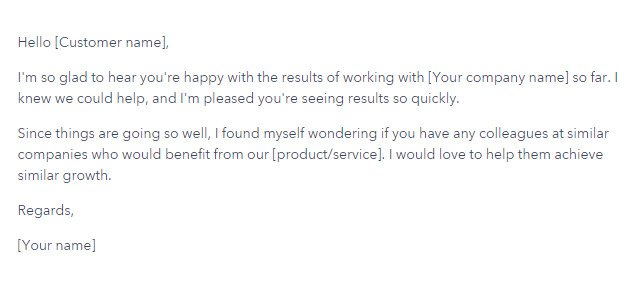
Now, let’s say that you received a referral. Congratulations!
But don’t forget to thank your existing client.
It is always good to keep them informed and to let them know that you always appreciate their support.
This template is also professional.
And you are reminding the client that you got that new lead because of them.
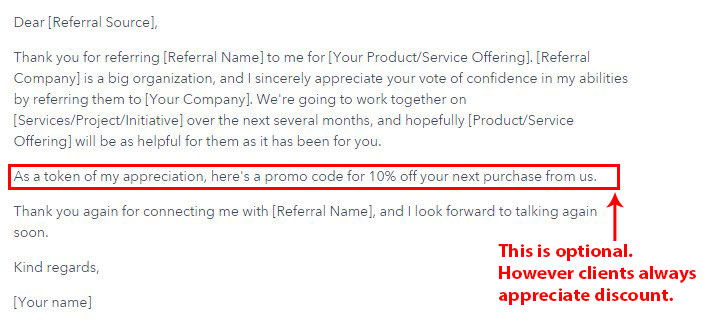
PRO TIP:
It is optional to offer them a discount or a bonus when you receive a client referral.
It depends on your industry and also your current relationship with the client.
Most clients would appreciate a discount. It cements your relationship further with them.
9. The Cold Email (for New Prospects)
Despite the rise of social media and online marketplaces – emails are and useful for finding new prospects.
Few freelancers, solopreneurs, and small business owners use cold emails to find new clients.
You can do the same as well.
The principles of using email to find new prospects are the same as any other email templates that we have discussed so far in this article.
Here’s what you need to keep in mind before crafting cold emails
- Mention something relevant in the opening statement.
- Keep all your cold emails short.
- The goal is not to make a sale in the first email.
- The goal of this email type is to book a call or meeting.
Here’s a cold outreach email template that freelance writer Carmine Mastropierro uses.
The email is very short and to the point.
His goal will this copy is to get a quick response (yes or no) from the prospect.
Most importantly the opening is very personalized.
It shows that he has done his research about the client. This helps to make sure that email is not marked as spam or deleted.
Here’s another cold email template from the Team at Roojet.
The email once again is direct and to the point – the client can immediately respond yes or no.
The difference with this copy is that a value statement (or evidence) is added in the copy.
It is meant to build trust and create curiosity from the reader.
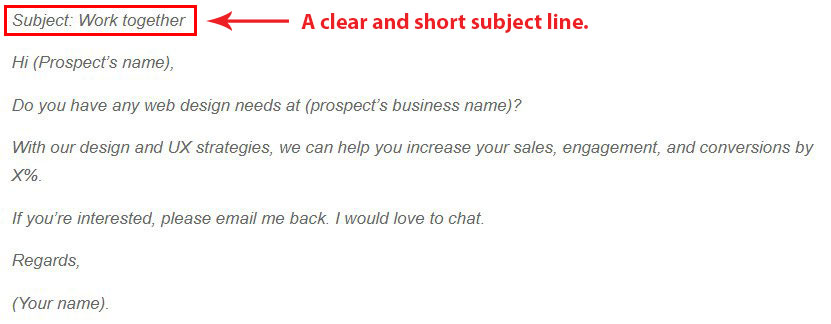
Cold emailing is a skill like any other that can be honed and improved with practice.
Your response rate and success will depend on your industry, location, your services, etc.
The best way to gauge and measure is by testing different variations.
Conclusion
I have covered quite a lot of ground in the article about emails.
I have briefly discussed the value of emails in all your client communications.
Also, we looked at guidelines to keep in mind when always talking with clients via email.
We also took a peek under the hood of what a good email copy should be.
And finally, we reviewed 9 different situations where emails can be handy (with examples and templates).
Are there any other situations that I missed out in this article? How else have you used an email with your clients?
Let me know in the comments below.
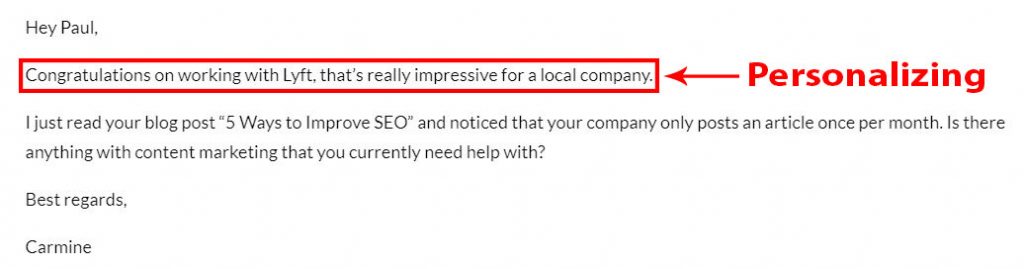


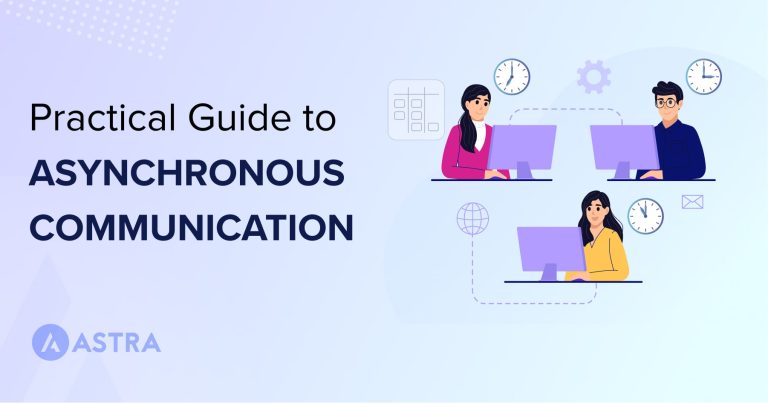
2 thoughts on “How to Effectively Use Email for Client Communications? [Examples and Templates]”
What e-mail address would you recommend using when sending bi-weekly e-mails to prospects. We are using newsletter@…. should we use Solutions@ or something else
What are your thoughts??
You did justice! I love this article.