My cousin, who works in a middle-management role in an MNC, visited and decided to work from my place for a while. The plan was to chill in the evening after we were done with our work.
I noticed that he was still working till late evening.
I asked, “Too much workload for the day? We can postpone our plans.”
“Not at all! In fact, I am barely done with anything today,” he replied.
“Umm?” I gave a puzzled look. I saw him working throughout the day. What is he talking about?
That’s when he broke down –
“I was all hyped to get to work on this tough task after I was done with the morning standup meeting. I even came up with a great idea to tackle it.
But then, my Slack started blowing up with my team lead hitting me up for a ‘quick call’. But man, that call ended up going on for 45 minutes!
Finally, we wrapped it up and I tried to get back into my work. But then my colleague messaged me with another priority task. So we ended up on Zoom for a whole hour.
And this is how it goes for most of my day. I feel like I’m always busy but never ending up getting anything done. It feels like a trap!”
I suddenly realized that I barely faced this issue at Brainstorm Force. In fact, nobody does.
Of course, some days are hectic as we all have ups and downs. But we always made it a priority to not make it the norm.
There’s a way to fix it. We built an asynchronous way of communication into our culture.
It’s a game changer, for real!
What is asynchronous communication?
Asynchronous communication is a way of communicating that doesn’t require an immediate response. It works on mutual understanding.
If you are a Brainstorm Force team member and you get a Slack message from a teammate, you are totally allowed to take your time and reply whenever you are comfortable.
This type of communication is ideal for remote teams. It not only helps everyone to work according to their own schedule but it’s also healthy for decision-makers.
Now we simply can’t imagine communicating synchronously when we have our organization working 24×7 from 16 different time zones!
Asynchronous Communication vs Synchronous Communication
Now you might wonder, “Sujay, what if I need something urgently? Is synchronous communication never followed in your organization?”
Well, I never denied the importance of synchronized communication.
It’s just that it is not required as frequently as most of us think.
Unless we are in the medical field, 99% of things can wait for at least 4 hours. In such cases, a Slack message or a screencast video does the job.
But some issues simply can’t be resolved by a message. Some examples can be:
1) Brainstorming on a strategy or problem
2) Providing feedback to a team member
3) Reviewing the progress of a team in real-time
For such times, we plan for synchronized communication. It can be a Slack Huddle, Zoom meet, or at times, even a physical meetup.
By reducing synchronous communications, we ensure that fewer people are getting distracted.
Tips for Making Synchronous Communication More Effective
1) Set an agenda
When you do need to have a synchronous meeting, make sure to have an agenda and share supporting notes with your team.
This will help to keep the conversation focused and ensure that everyone is on the same page.
2) Set a time limit and stick to it
This might appear challenging but keeping track of time is critical. Assign a timekeeper to ensure that the meeting stays on schedule and doesn’t run over.
This can help to ensure that everyone’s time is respected and that the meeting remains productive. Of course, there are exceptions but it’s better to keep them the exception rather than the rule.
3) Record minutes of the meeting
If a team member remains absent, or the meeting covers a lot of ground, having minutes you can refer to is essential.
The best way to handle minutes is to have someone note all the pointers in the meeting and share them with the team later.
Tips for Asynchronous Communication
1) Use video messages
Many people don’t realize this but most of the meetings are purely one-way. Someone presents, everyone passively listens and the meeting is wrapped up.
Video messages are an excellent way to communicate in such scenarios. They allow you to communicate your thoughts and ideas clearly and quickly.
While using screencasts, it’s best to have your voice loud and clear so that everyone connects with you personally and avoids ambiguity.
At Brainstorm Force, we generally use a Droplr for this.
2) Share screenshots with annotations
Screenshots are probably the most commonly used form of asynchronous communication. It’s not only used in professional environments but it’s a great way for casual conversations too.
But it’s important to annotate them.
How often do you get a random screenshot without any context? That’s a poor form of communication.
While sharing screenshots, make sure to use a tool that allows you to add annotations or comments to highlight specific areas.
We, again, use Droplr for annotating and sharing screenshots.
3) Write effective messages
Writing clear messages is probably the most underrated skill in any remote working setup.
While writing a message, ensure that it is clear, concise, and to the point. Avoid using jargon or technical terms that may be confusing to other team members.
It’s also important to keep your message organized and easy to read.
Use bullet points or numbered lists to highlight key points, and break up long paragraphs into smaller chunks of text.
Using a messaging platform for internal communications can be a boon. We use Slack.
4) Use project management tools for assigning tasks
Messaging tools like Slack can be used for assigning tasks but it’s not a smart way to collaborate when the teams grow in size.
Investing in a good project management tool can help your team stay sane instead of letting them drown in the flood of Slack messages.
Most project management tools have features like tracking deadlines, assigning collaborators, sending relevant notifications, showing real-time progress and many others.
We use Asana and Start Infinity for different purposes.
Being a company in the web design industry, tools like ProjectHuddle add to the stack of convenience for us. It’s like sticky notes on websites.
Whenever the design team needs feedback from me, they just the URL of the webpage and I can use annotation to leave my comments on the exact part of the design.
This helps us to ensure that everyone is on the same page and understands what I really want them to work on.
5) Keep strong internal documentation for teams
What happens when someone joins the team? What do we share with new joiners? What if someone wants to know an existing process? Where can I find the progress reports of my team? What to do if a customer asks for a refund?
All these things are resource-hungry tasks, also repetitive.
Documenting every process helps. It can be in the form of playbooks, SOPs, templates, references, and many other forms.
Updating these documents might remain a recurring tedious task but you can set a frequency to check and update documents if any amendments are required.
Summarizing: Balance Asynchronous and Synchronous Communication
By now, you might have already concluded that I am a big fan of asynchronous communication.
(Hint: I am!)
Asynchronous communication allows you to work independently and respond to messages at a time that is convenient for you.
I personally found this approach more productive for myself. It allows me to work on complex tasks that require deep focus and concentration.
But I am not really against synchronous communication. I just prefer a smarter way to get things done while having real choice.
Asynchronous communication is beneficial, but synchronous communication is still necessary for some situations.
It’s important to find a balance between the two and determine the right approach at the right time.


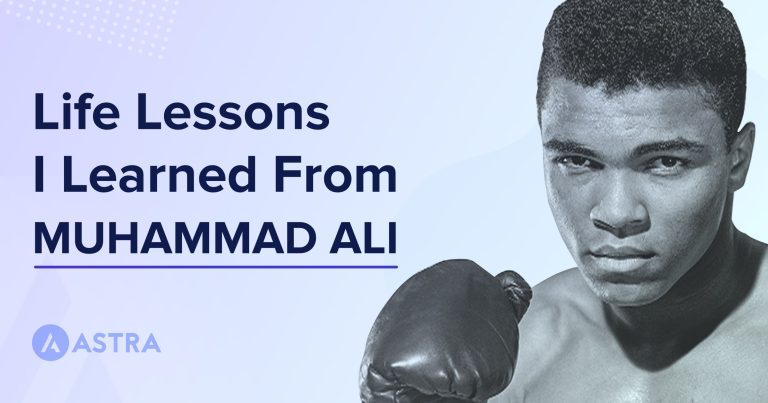
1 thought on “Practical Guide to Asynchronous Communication”
Good read. I must admit that async communication in a remote environment is indeed a hack for higher productivity. Thanks for sharing.